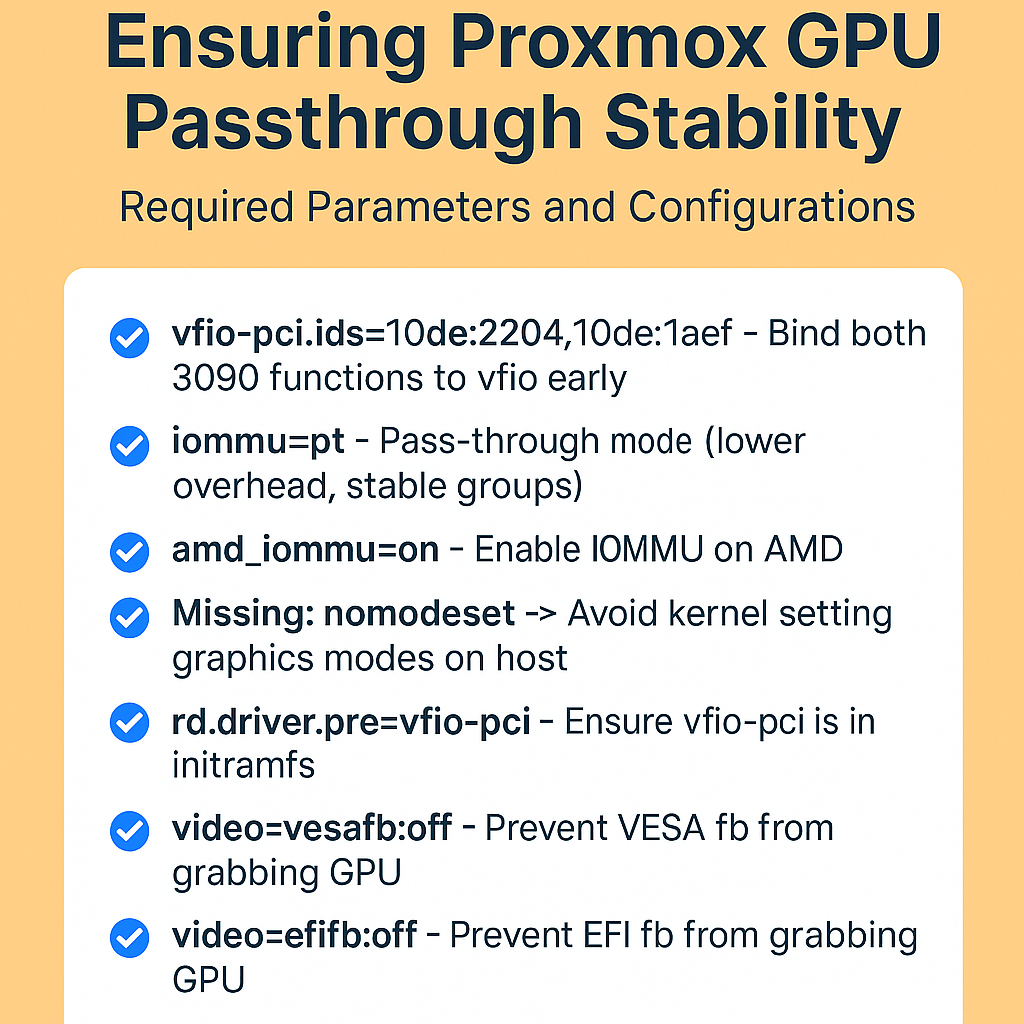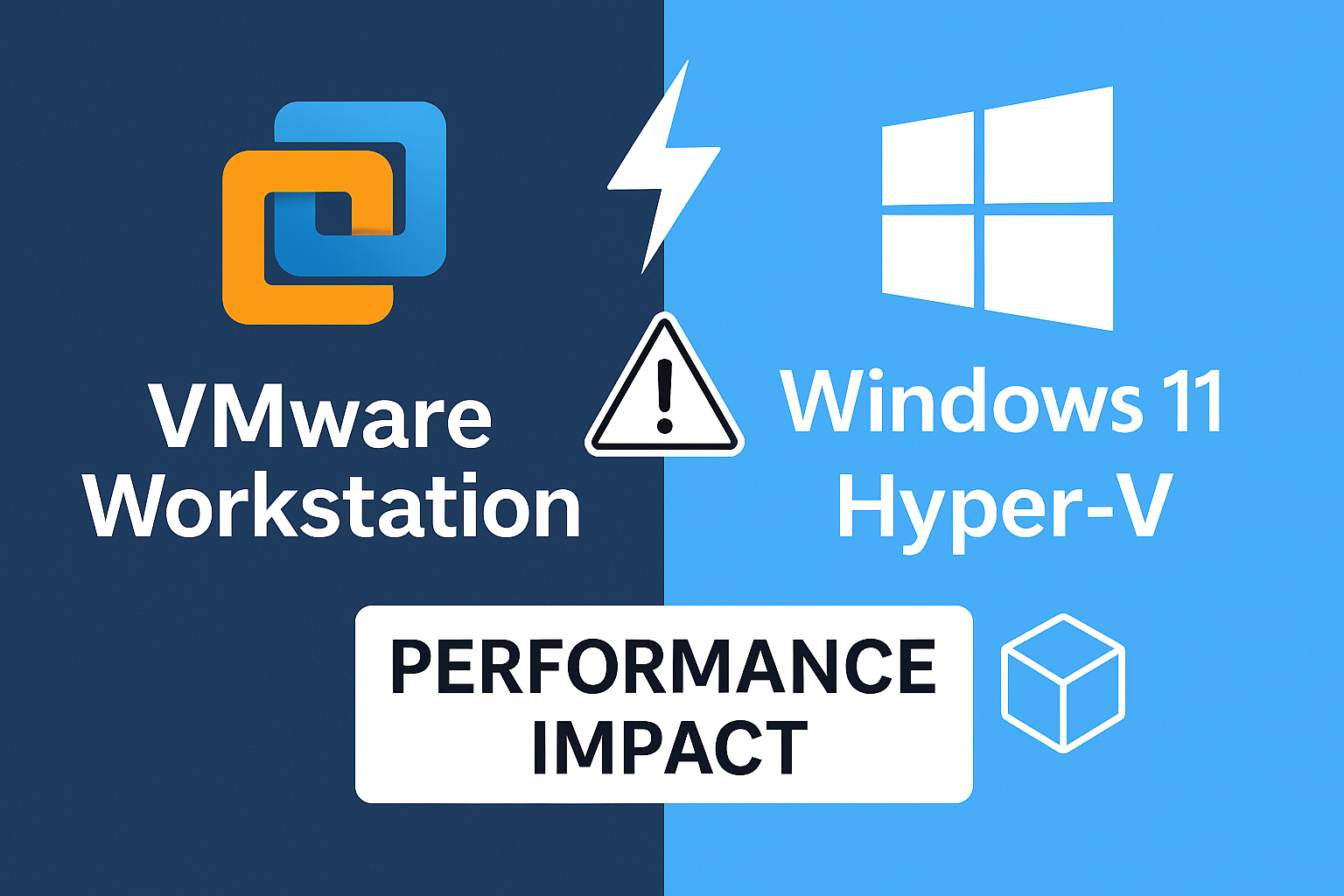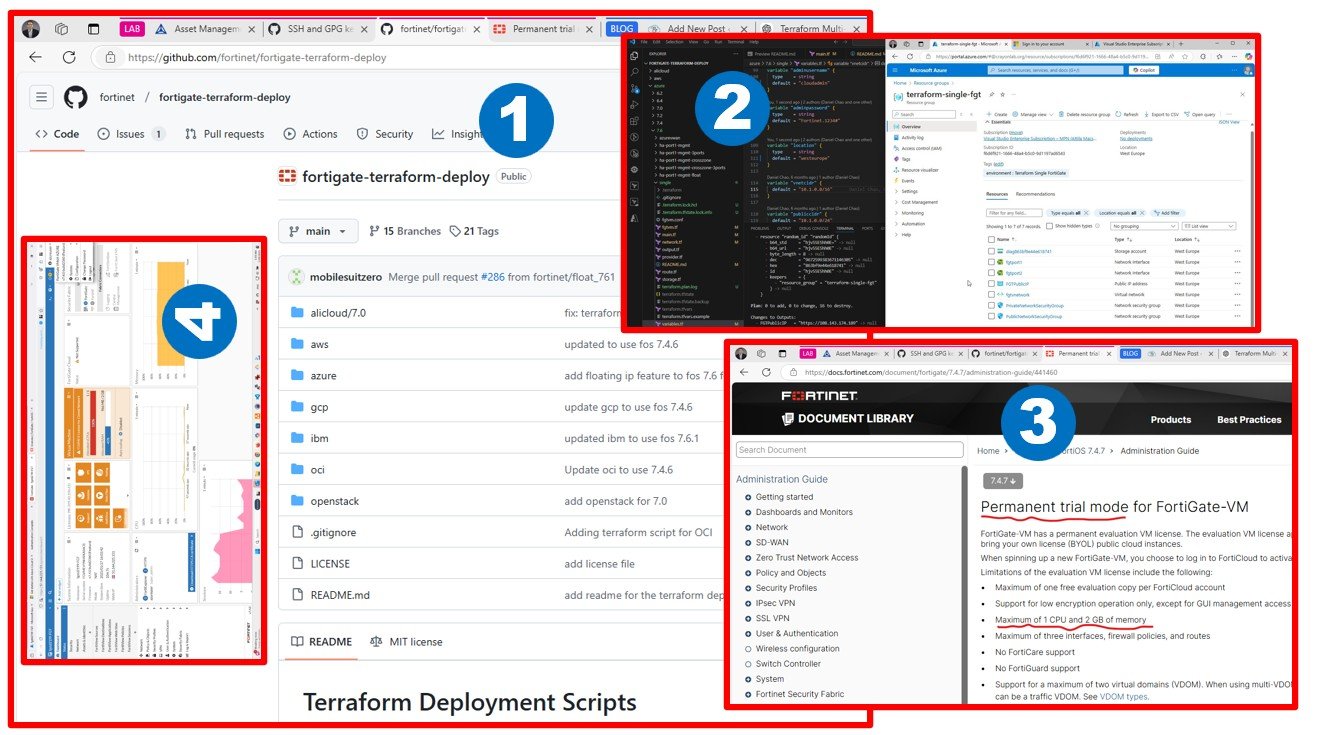My Friends keep suggesting that GCP is a cool thing. I trust them. So let’s do this. But how to start? I collected links and materials for you to understand how you can get your GCP exams done.
You obviously start at the vendor site to see what’s next: Google Cloud Certifications

I checked LinkedIn learning – since I like the platform. I found this Understanding Google Cloud (linkedin.com)

Another way is GCP WebSite, a popup that offered me a free learning path. Let’s see.







Seems exams works via Ready to start? (webassessor.com)
This is different from Computer-Based Test (CBT) development and delivery :: Pearson VUE
Now I understand why the local exam center that has contracted with Pearson does not provide Google exams.


Almost there!








As an ex. Microsoftee, it was a different journey, for me. With AWS and Comptia I used the other exam tool Computer-Based Test (CBT) development and delivery :: Pearson VUE
The fun fact is here – Announcing Credly’s Acquisition by Pearson
So I am hoping that everything will work nice and my Google badge will show up with the others on Credly. Actually here: Attila Macskasy – Badges – Credly
Now it’s time to learn. Probably the same journey for any other GCP exam. Will see.
I hope this helps you to better understand. Happy GCP exam-taking everyone!