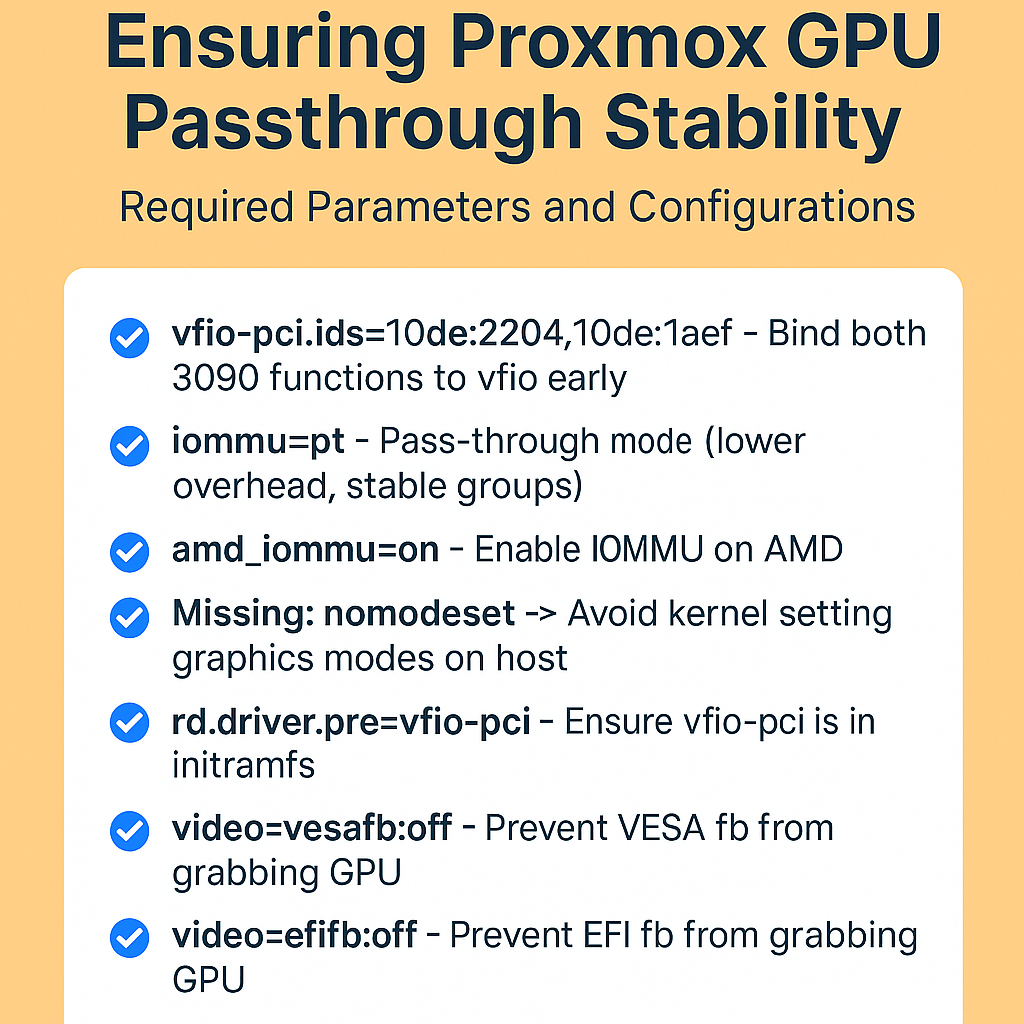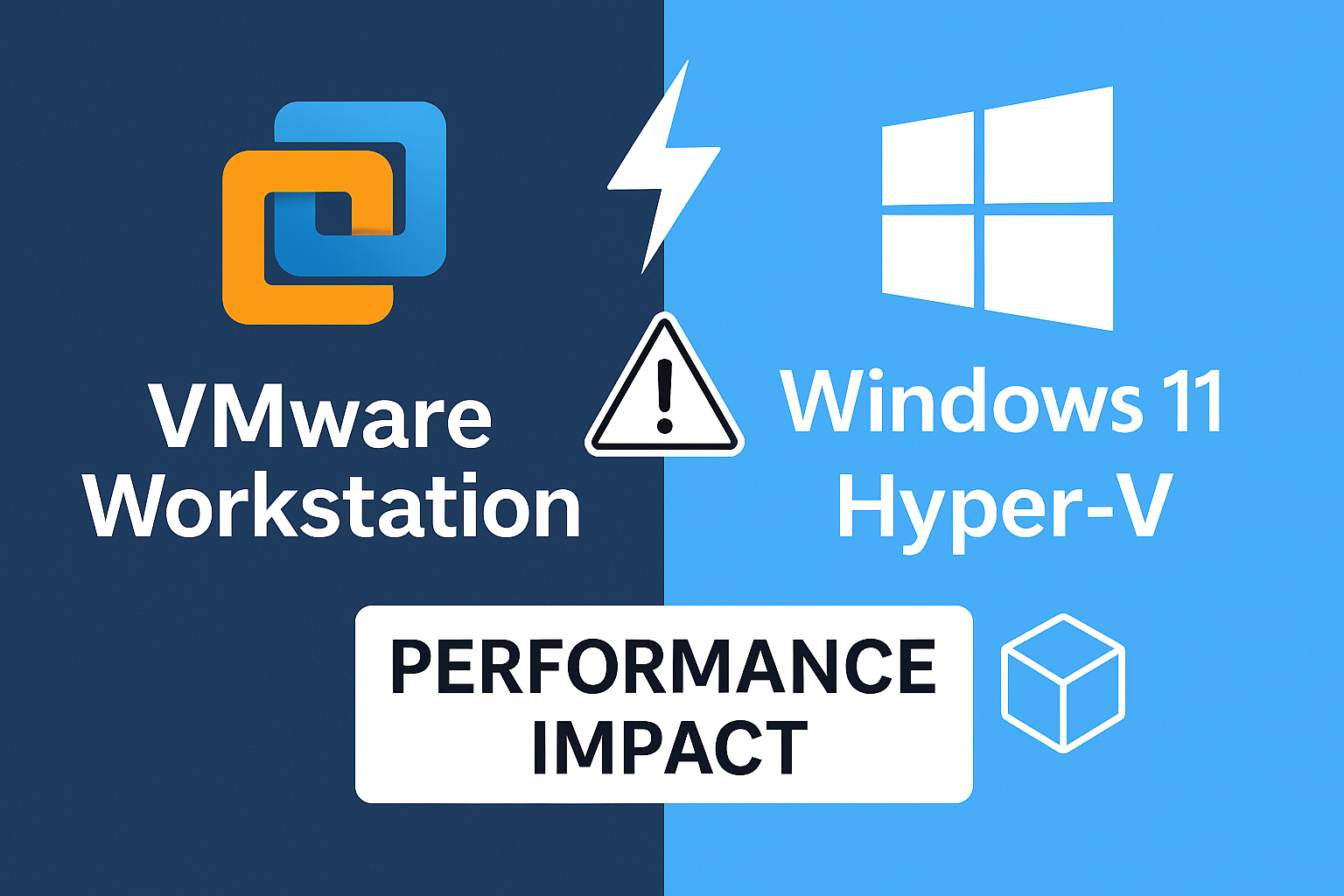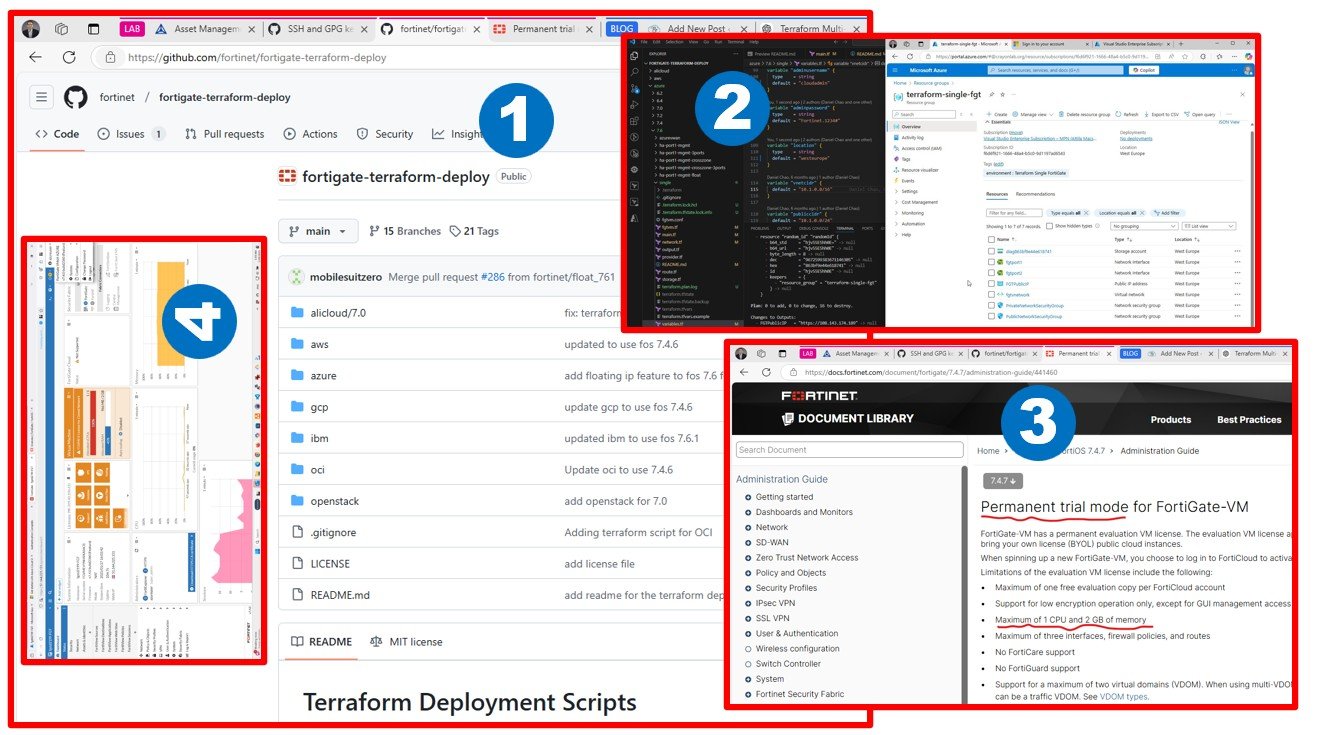Upcoming blog articles and video interviews. I am excited to continue my research on cloud vendors, cloud migration companies, and potential VMware landing zones.
1. UPCOMING BLOG ARTICLES
1.1. TOOLS & MARKET

Sharing my hands-on experience with 1st and 3rd party cloud migration tools combined with my recent cloud migration market research
1.1.1. AWS TOOLS
Hands-on experience with AWS Application Migration Service and key learnings
Lift and Shift – AWS Application Migration Service (amazon.com)
1.1.2. AZURE & GCP TOOLS
Azure Migrate, and Google Migration Services; how similar or different from AWS tools?
I used Azure Migrate a lot for many years, various source systems (Hyper-V, vSphere, and Physical). I am really excited to compare it with AWS, GCP, and 3rd party offerings.
1.1.3. 3RD PARTY TOOLS & MIGRATION COMPANIES
Cloudamize, Virtana Migrate, Turbonomic, Rivermeadow, and many other great solutions and companies.
I used Cloudamize a lot at Microsoft to run assessments of multi-tenant VMware-based service providers in CEE to see how much their workload will cost in Azure (limited Azure VMware Solution available at that time). Connected to vCenter, collected performance data on storage and networking to have a more accurate number. At that time Cloudamize was not integrated with Azure Migrate and Azure Migrate was more like an assessment, not a migration tool.
Recently, Paul, my former Virtual Instruments colleague was so kind to update me on the Virtana Migrate platform. Impressive, they see the workload from the SAN Fibre channel perspective; I think, their approach is special on the market.
I am following the Rivermedow Multi-Cloud Migration Platform and its success with GCP migrations. I will investigate more to better understand their offerings.
Probably Carbonite become the most advanced migration tool after their acquired Double-Take Software.
I checked the relevant Gartner MQ (July 2021) to better understand the companies offering Public Cloud IT Transformation Services.

Source: Gartner Magic Quadrant for Public Cloud IT Transformation Services | Deloitte | Technology
Connecting the dots I quickly discovered that migration companies own tools as well, such as Cloudreach, an Atos Company that has Cloudamize, or Nordcloud and Turbonomic are both IBM companies.
1.2. VMWARE GOES TO CLOUD – BUILDING AN ADVANCED HYBRID CLOUD LAB

Building the perfect VMware NSX-T/HCX based hands-on lab to support hybrid scenarios and testing migration tools
I am very passionate about VMware’s Hybrid Cloud future. I think, keeping VMware products and creating a hybrid cloud & later integrating cloud-native workloads is a good idea for the next decade.
In order to support my passion, I am building a highly complex lab to continue to research this topic.
1.2.1. BASICS – a nested virtualized 3 node vSphere 7 hyper-converged cluster with vCenter 7, vSAN, DVS, template VMs (Windows, Linux, other, multiple OS versions).
Purchased hardware, deployed and configured software, designed networking, added templates.
- The perfect nested virtualization-based demo LAB: adding templates, various workloads
- Automating VMware (demo lab) source-system deployments with Terraform Docs overview | hashicorp/vsphere | Terraform Registry
1.2.2. ADVANCED NETWORKING – adding NSX-T based networking layer
I do not think we can talk about cloud migration without understanding the on-premises networking stack. Networking is not only VLANs like 20 years ago. Networking is not only distributed virtual switch and port group configuration like 10 years ago. Software-defined networking is very advanced today.
Meeting NSX-T capabilities in Cloud is not easy (and not necessarily needed, as you can move VMware to Cloud keeping vSphere & NSX-T)
- The perfect nested virtualization-based demo LAB: adding NSX-T
1.2.3. VMWARE HYBRID CLOUD EXTENSION (HCX) – connecting on-premises and cloud hosted VMware environments & integrating of cloud-native workloads
- The perfect nested virtualization-based demo LAB: adding HCX and connecting public cloud(s)
- HCX basics – how to move VMs across on-premises and cloud the easiest way (keeping VMware virtualization)? VMware HCX Migration Types
- VMware & public clouds together – hybrid efforts: how public cloud adds value to VMware deployments?
AWS, Azure, and GCP are my primary interests. However, thanks to my friend at Oracle we might start with OCI since he has access to an Oracle Cloud VMware Solution lab.
1.2.4. BEYOND THE VSPHERE – add additional popular VMware products and see how they work in (Hybrid/Multi) Cloud. VDI: Horizon View Universal. BCDR: Site Recovery Manager. MONITORING: vRealize product family.
I think this is the best part of it. Imagine that customer invested 10+ years in VMware. Let’s discover together how Horizon VDI or Site Recovery manager fits into the public cloud?
1.2.5. CLOUD NATIVE (KUBERNETES) WORKLOADS AND VMWARE – let’s see how Tanzu Mission Control delivers in multi-cloud environments
Let’s not forget about Kubernetes and understand how this works in a multi-cloud environment.
2. PLANNED VIDEO INTERVIEWS

- AWS Migration tools overview. Migration Evaluator (formerly TSO Logic) and AWS Application Migration Service, so-called MiGratioN (formerly CloudEndure)
- VMware Hybrid Cloud Extension (HCX) demo by using Oracle Cloud VMware Solution
- The importance of Identity and Access Management in Cloud Migration
- Legacy VMs and/vs. cloud-native workloads – what’s the workload to be migrated?
- Microsoft Azure Migrate updates
- Microsoft Azure VMware Solution updates
- Google Migrate for Compute (M4C)
- Google VMware Engine updates
- Amazon Workspaces (identity services integration, VMware Horizon and Citrix opportunites)
- Azure Virtual Desktop and Windows 365 (identity services integration, VMware Horizon and Citrix opportunites)
- The FinOps perspective