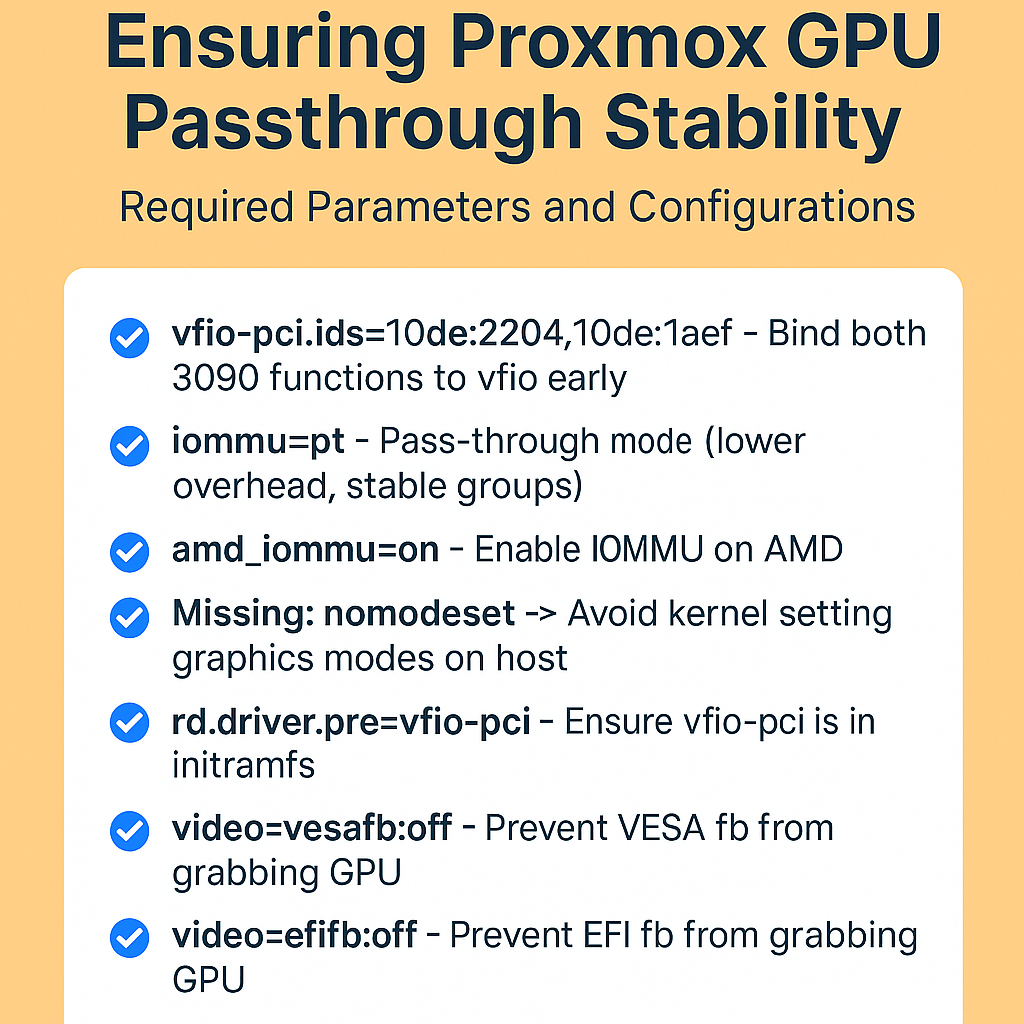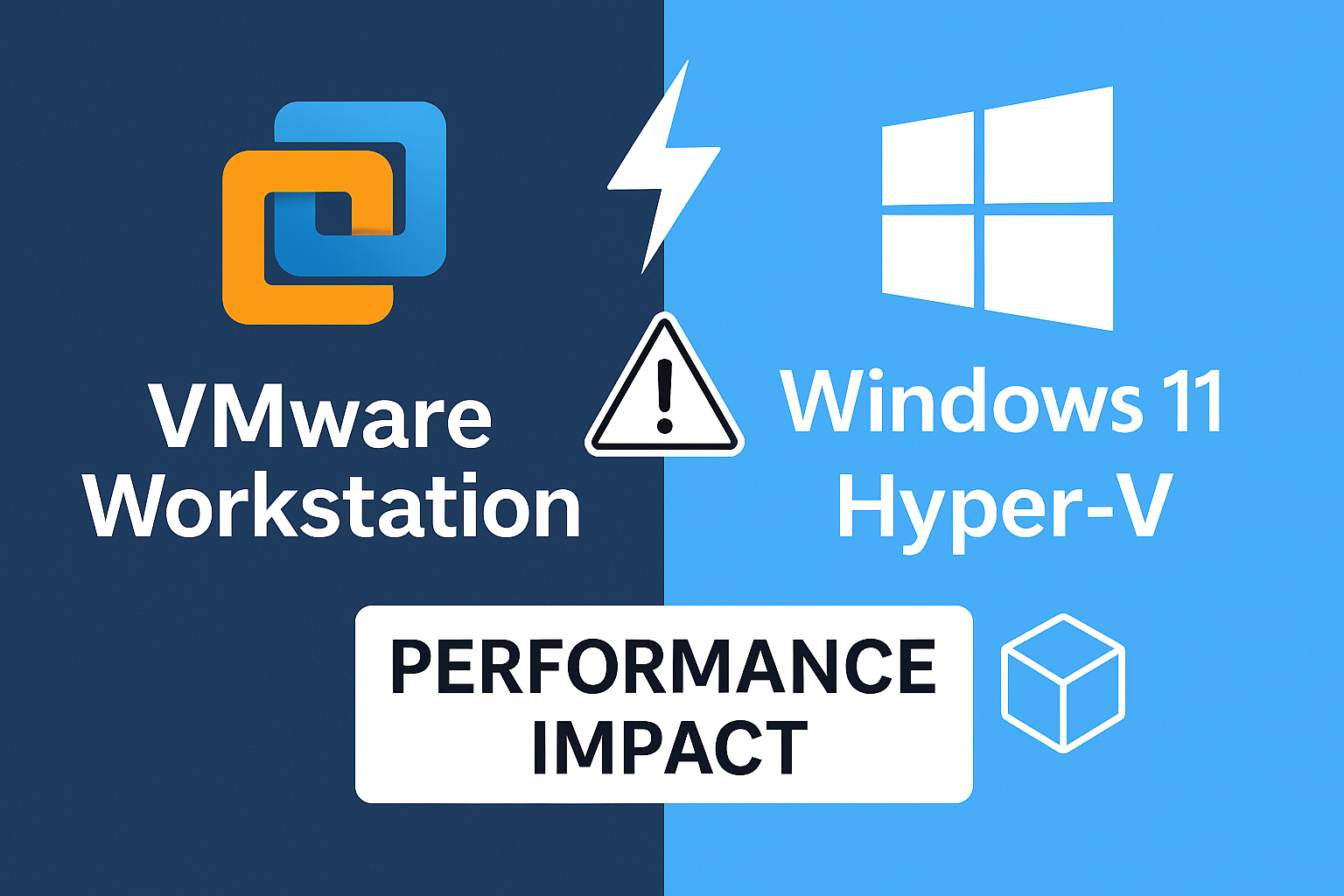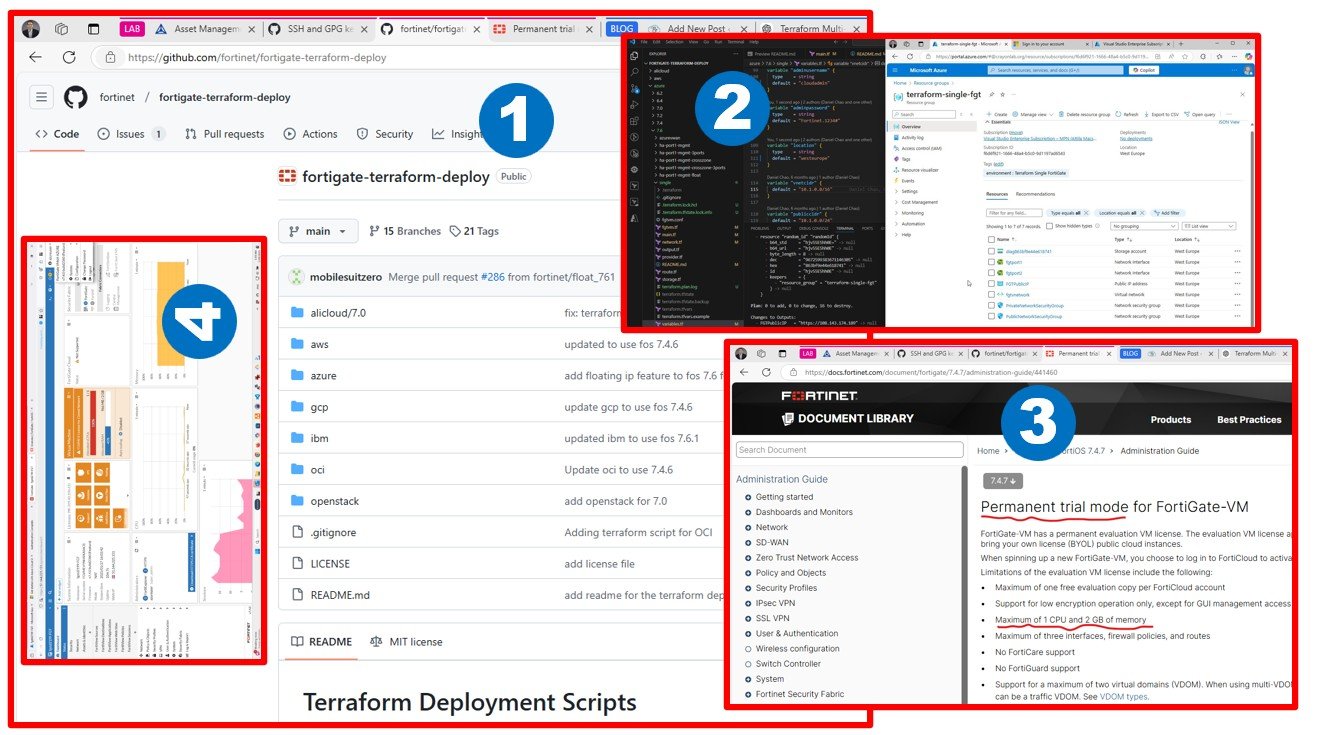Since Broadcom’s acquisition of VMware, there has been growing global concern about potential price increases for customers with VMware Enterprise License Agreements (ELA), as they face upcoming licensing renewals, which could occur anytime within the next 1-3 years depending on their ELA renewal cycle.
Still strong VMware Enterprise customer’s license base 15 years later
VMware has been an integral part of my journey, and I’m grateful to the customers who placed their trust in VMware and our team during the early days of virtualization. Now, 15 years later, I still feel a sense of responsibility and respect for those who purchased VMware software through Tamas Kozak | LinkedIn (sales) and myself. Almost all large enterprises adopted VMware, with only a few experimenting with Hyper-V or Citrix at the time. I fondly remember the highly popular VMware User Group events from 2009-2013, when I worked closely with Attila Sarandi | LinkedIn, and later, Endre Ligeti | LinkedIn. Those were truly the good old days!
The Hyper-V attempt
During my time at Microsoft, I took on a unique and exciting role: visiting the largest service providers in Central and Eastern Europe (CEE) to persuade them to adopt Hyper-V and System Center products, including Virtual Machine Manager and Windows Azure Pack. I played a key role in driving the adoption of the Hyper-V stack, and later, Azure Stack and Azure Stack HCI. For nearly two decades, the question has remained the same: is Hyper-V reliable enough to handle large-scale production workloads? I still recall the debates between VMFS and CSV, and the comparisons of Distributed Switch with VLAN management in Virtual Machine Manager.
The Hybrid Cloud attempt
I vividly remember when Microsoft leadership asked me to recommend Azure to VMware-based service providers as a way to build hybrid cloud offerings. The focus was on leveraging cloud services like backup, disaster recovery, databases, or websites (PaaS)—but not virtual machines, since they already had those on-premises, often at a better cost. This was before containers became popular.
Rise of the cloud and cloud wars
During my time at Microsoft, I was part of the shift from on-premises software to a cloud-first focus with Azure. While Azure runs on a version of Hyper-V on specialized hardware, this doesn’t mean Microsoft encourages customers to maintain their on-premises infrastructure. Instead, the goal is to move customers to Azure—a strategy that’s understandable, as competitors like AWS, GCP, OCI, and other cloud vendors are pushing for the same transition.
Keeping VMware
I have powerful memories of VMware Sales Kickoff events in San Francisco, where a huge group of people discussed the idea of ‘leveraging existing investments.’ The marketing team brilliantly introduced the ‘Your Cloud’ brand, and I still have a few T-shirts with that slogan. In an ideal scenario, customers could continue using their trusted VMware platform, with only modest price increases over time. They would also have the option to move VMware to the cloud. I’m a strong advocate of this approach because migrating VMware VM (monolithic) workloads to the cloud can reduce latency, help customers exit their data centers more quickly and cost-effectively, and give VMware-certified professionals the chance to learn and connect with cloud-native technologies.
Learn more here: Comparison of VMware relocation options in public cloud – Cloud Migration Blog by Attila Macskasy
Not keeping VMware
I’m fortunate to have many friends and connections in the VMware ecosystem, and whenever the topic of migrating from VMware to Hyper-V comes up, there’s always a sense of anxiety. It has always been this way (as mentioned in the Hyper-V attempt above). Recently, I’ve been putting significant effort into reassessing how Hyper-V has evolved—or not—since I last reviewed it about four years ago. It appears that storage vendors like Hitachi and Pure Storage now offer equally robust solutions for both VMware and Hyper-V. In fact, storage capabilities can help offset some of Hyper-V’s shortcomings, especially when it comes to replication and snapshots compared to vSphere. But it’s not just Hyper-V—platforms like Citrix, Nutanix, and others that I’ve worked with also present themselves as viable, non-open source alternatives to VMware (particularly vSphere). However, other VMware products like Site Recovery Manager, Horizon View, vCOPS, and now vCenter Realize and Aria, are a different story—Hyper-V simply can’t match VMware’s advancements in these areas.
As for open-source solutions, that’s a topic close to my heart. I once owned and invested in a small service provider with two racks of enterprise-grade hardware—SAN fabric A and B, Dell and later HP servers, redundant networking, the works. At the time, we didn’t use VMware because I was, and still am, a Linux enthusiast. We experimented with various open-source solutions, comparing them to ESXi and Hyper-V. Back then, I wasn’t impressed by the management capabilities or stability of the open-source platforms. Today, while these platforms have improved significantly, especially for running containers, they’re still less efficient when it comes to handling VMs and monolithic workloads.
My commitment
My unwavering commitment to integrity, doing the ‘right thing,’ and always advocating for the customer drives me to continue supporting the belief that maintaining VMware—whether on-premises or in the cloud—is the best option.
However, if Broadcom cannot come to an agreement with the largest global installations, customers must have a Plan B ready when the time for license renewal arrives.
I am actively researching this topic, and currently giving Hyper-V another chance. I’m reaching out to my network to find case studies and assess whether this platform can serve as a viable replacement for VMware at scale in 2024.
Feel free to download and share the core insights from this article, where I outline my thoughts on the five potential options for your VMware deployment.
Stay tuned!
Attila