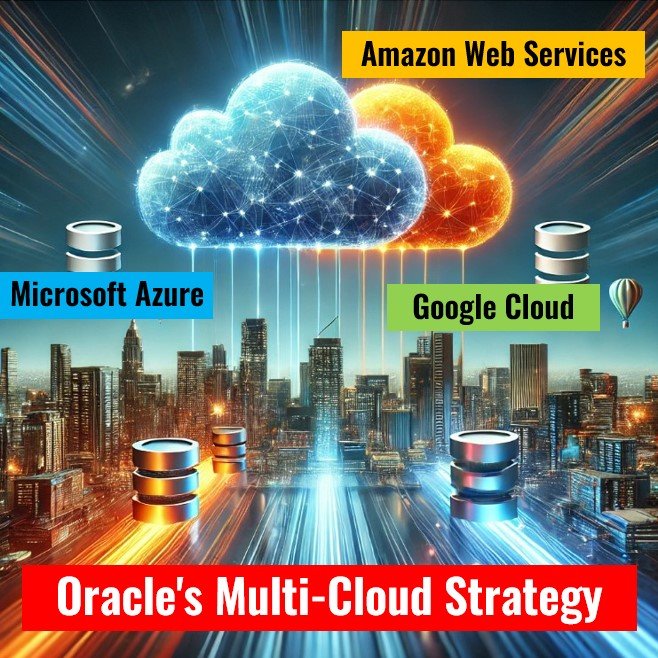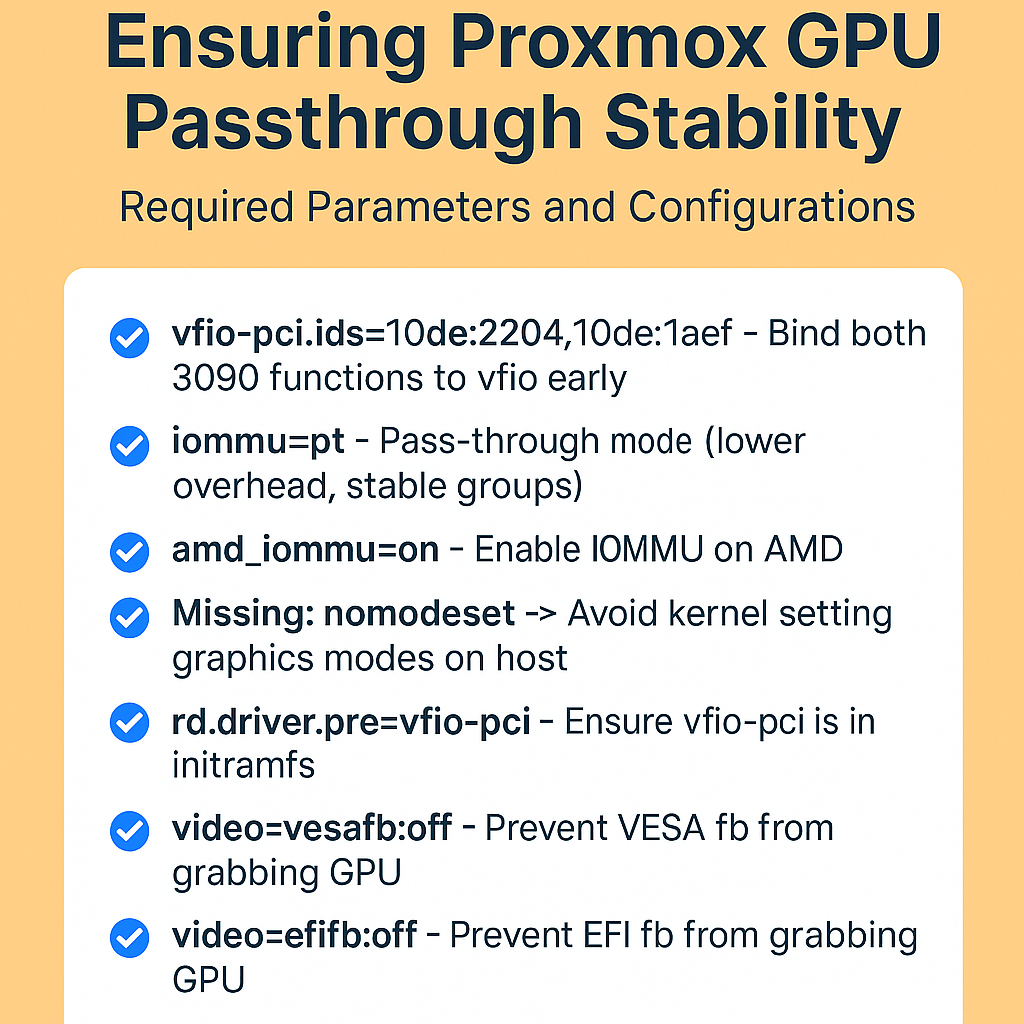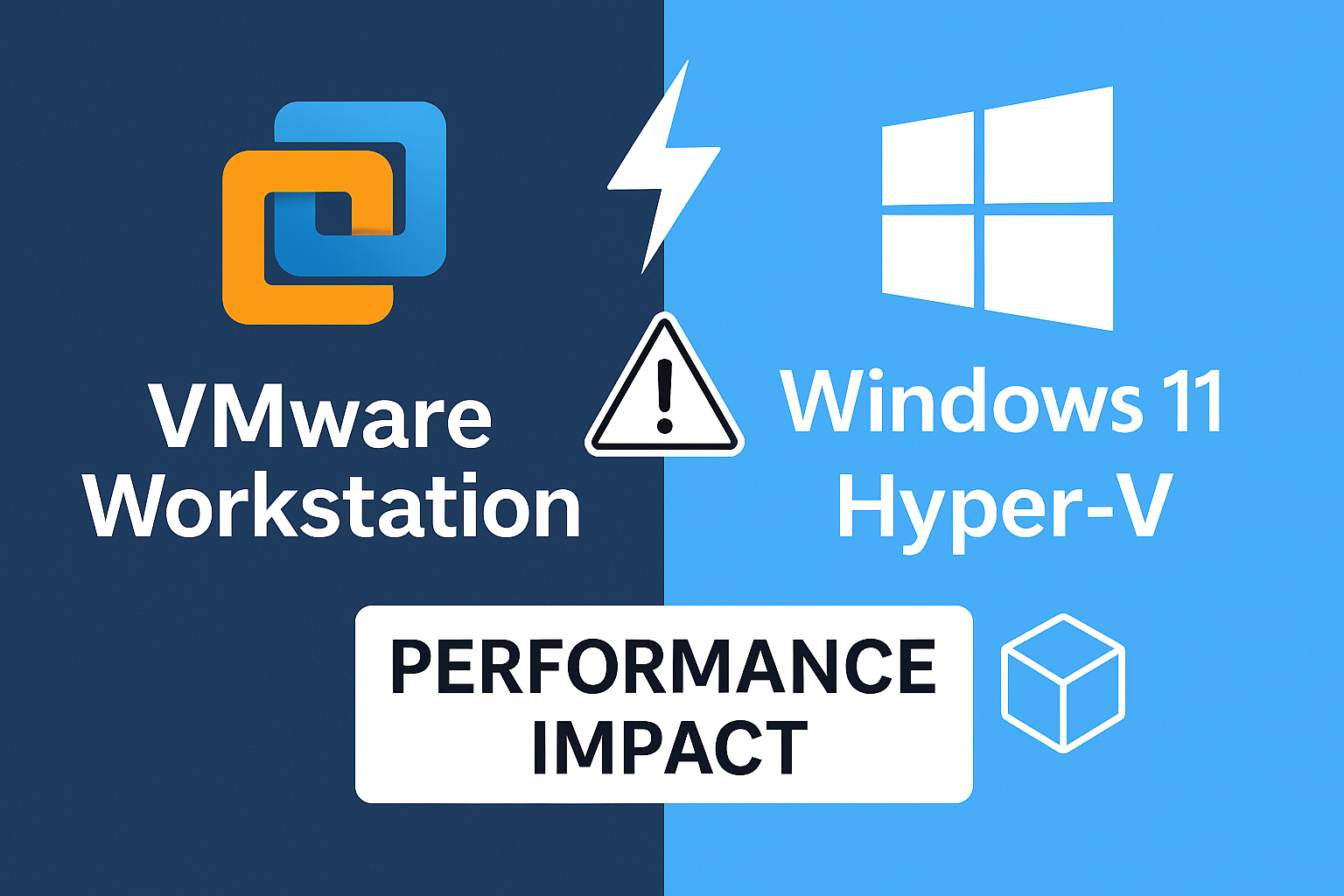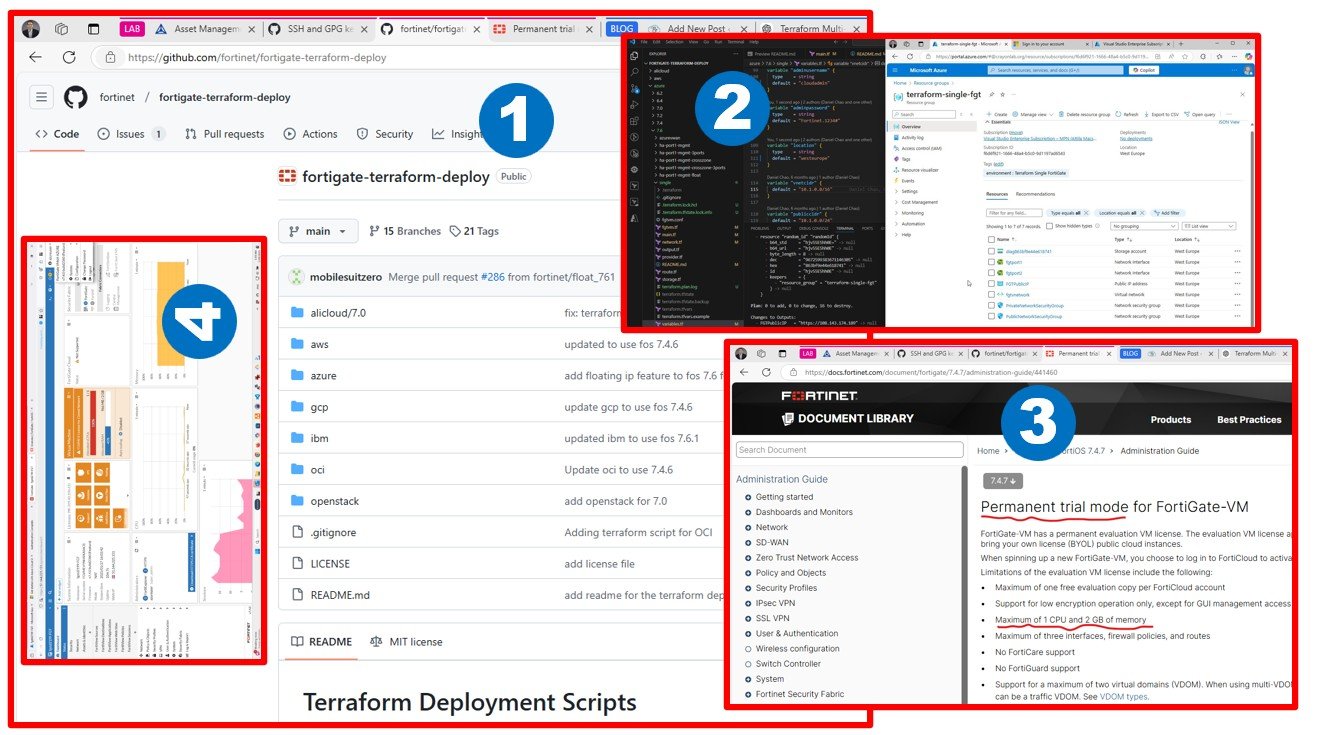I’ve been waiting for this moment for two years, and at Oracle CloudWorld 2024, everything has finally come together. As a multi-cloud architect with extensive experience across all three major cloud platforms, I’m particularly excited about this opportunity because of my strong background in Oracle databases. I firmly advocate for keeping Oracle databases on their native platform when migrating to the cloud, rather than switching to competitor database engines. In this article, I’ll summarize the publicly available announcements and share what we know so far.
Oracle TV CloudWorld 2024
Just like with other hyperscaler events, you can follow most of the Oracle CloudWorld 2024 announcements online or through YouTube channels. The biggest and loudest announcement this year? Without a doubt, Multi-Cloud. I might be a bit biased on this, but it’s huge.

Source: (115) Oracle CloudWorld 2024: Tuesday Highlights – YouTube

Source: Oracle TV CloudWorld 2024: Oracle’s Approach to Multicloud (youtube.com)
Microsoft Azure
Oracle and Microsoft continue to accelerate cloud migrations worldwide with their collaboration on Oracle Database@Azure. Global organizations, including MSCI and Fonterra, are leveraging this service to enhance business resilience and operational efficiency. Currently available in six Microsoft Azure regions, the service will soon expand to 15 more regions, including Brazil, India, and Japan, to meet growing demand.
MSCI, a global provider of decision-support tools for investment, uses Oracle Database@Azure for enhanced security and stability. Fonterra, New Zealand’s largest dairy exporter, embraces a multicloud strategy, benefiting from both Azure and Oracle infrastructures.
To further protect data and ensure operational resilience, Oracle introduced the Zero Data Loss Autonomous Recovery Service, offering quick recovery from outages and cyberattacks. Additionally, the planned availability of OCI GoldenGate will strengthen data integration, ensuring seamless operations for customers using Azure and other platforms.
As global demand for flexible and secure cloud solutions rises, Oracle Database@Azure offers organizations the tools needed to navigate the complexities of today’s business landscape while future-proofing their operations.
Source, learn more: Global Organizations Choose Oracle Database@Azure to Accelerate their Cloud Migrations
Google Cloud
Oracle and Google Cloud have launched Oracle Database@Google Cloud, allowing customers to deploy Oracle Database services directly in Google Cloud datacenters. Initially available in regions across the U.S. and Europe, this multicloud solution expands customers’ options for accelerating innovation and simplifying cloud migrations.
Through this collaboration, users can leverage Oracle Exadata, Autonomous Database, and Zero Data Loss Autonomous Recovery Service within Google Cloud, gaining access to Oracle’s high-performance databases combined with Google Cloud’s leading AI and analytics tools like Vertex AI. This integration allows for streamlined data insights and rapid application development across both cloud platforms.
Organizations such as Dun & Bradstreet are already benefiting from this partnership by combining Oracle’s robust database performance with Google Cloud’s AI capabilities to process large datasets more efficiently.
With simplified purchasing, customers can use existing Google Cloud commitments or Oracle license benefits, streamlining the cloud adoption process. This partnership ultimately offers businesses a seamless multi-cloud environment, supporting faster cloud migrations and advanced AI-driven insights for their operations.
Source, learn more: Oracle and Google Cloud Announce the General Availability of Oracle Database@Google Cloud
Amazon Web Services
Oracle and Amazon Web Services (AWS) have announced Oracle Database@AWS, enabling customers to access Oracle Autonomous Database and Oracle Exadata Database Service directly within AWS. This collaboration provides a seamless experience, simplifying database administration, billing, and support across both Oracle Cloud Infrastructure (OCI) and AWS. Customers can now connect Oracle databases with AWS services like Amazon EC2, AWS Analytics, and AI tools, including Amazon Bedrock.
This partnership gives businesses the ability to leverage Oracle’s robust database services while benefiting from AWS’s agility, flexibility, and security. By using Oracle Autonomous Database and Exadata on dedicated AWS infrastructure, organizations can accelerate innovation and improve cloud migration efficiency. The solution offers a low-latency connection between Oracle databases and AWS applications, supporting smoother operations and faster insights.
Major companies like Best Buy, Fidelity Investments, and Vodafone are set to benefit from this multicloud approach, which allows them to consolidate and streamline their workloads across both platforms. The unified support from AWS and Oracle further enhances customer experience, making it easier to deploy, manage, and scale applications in the cloud.
Oracle Database@AWS is expected to be available broadly in 2025, expanding to more regions to meet global demand.
Source, learn more: Oracle and Amazon Web Services Announce Strategic Partnership