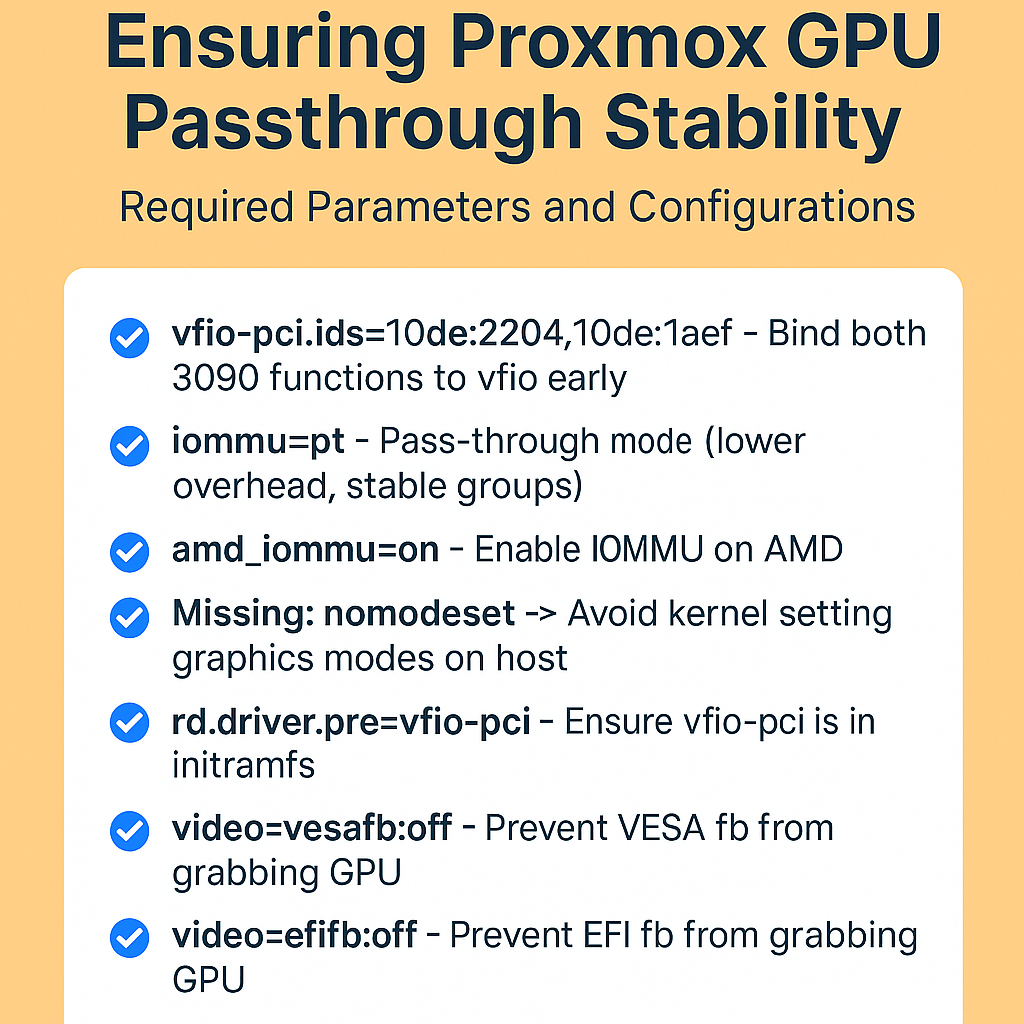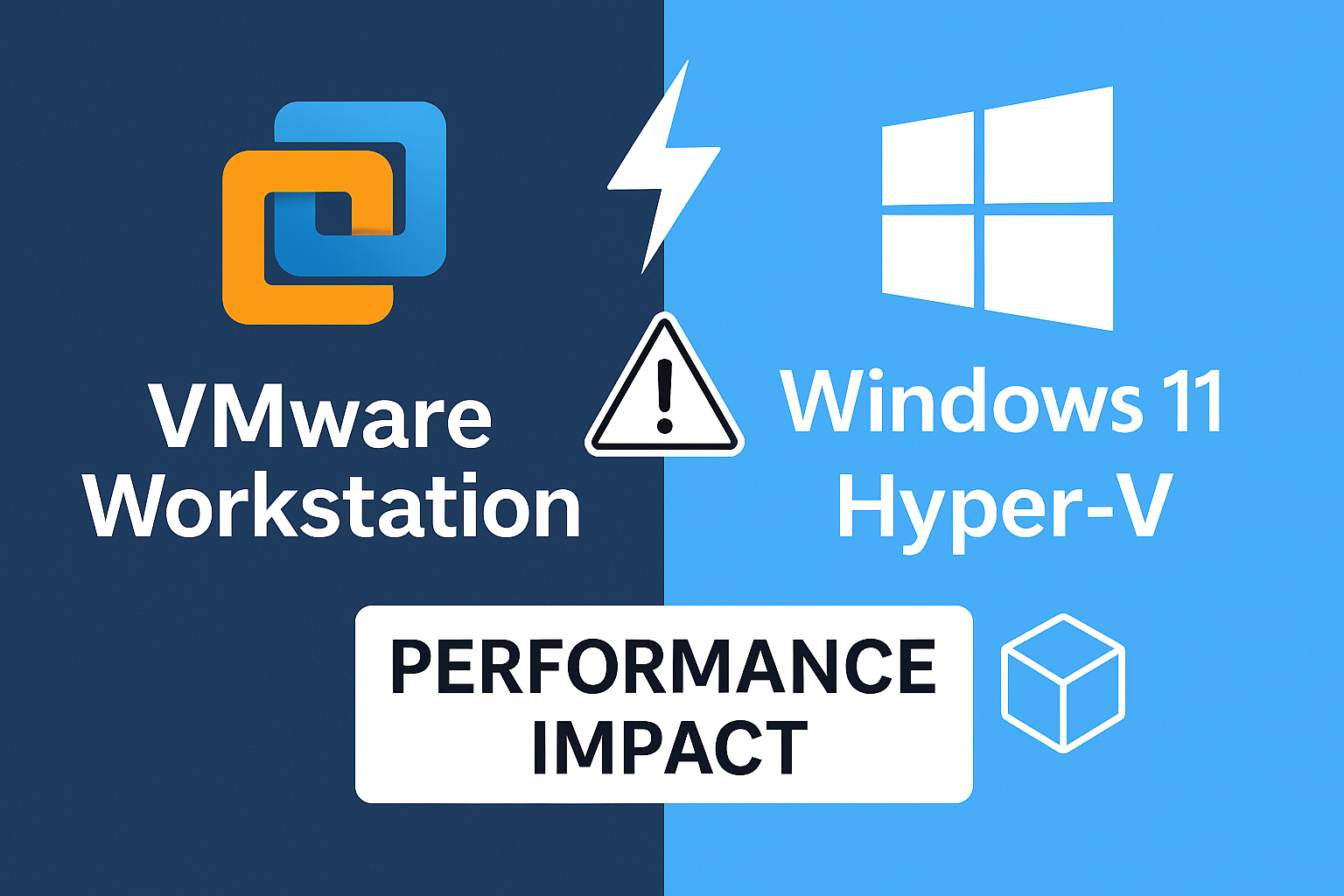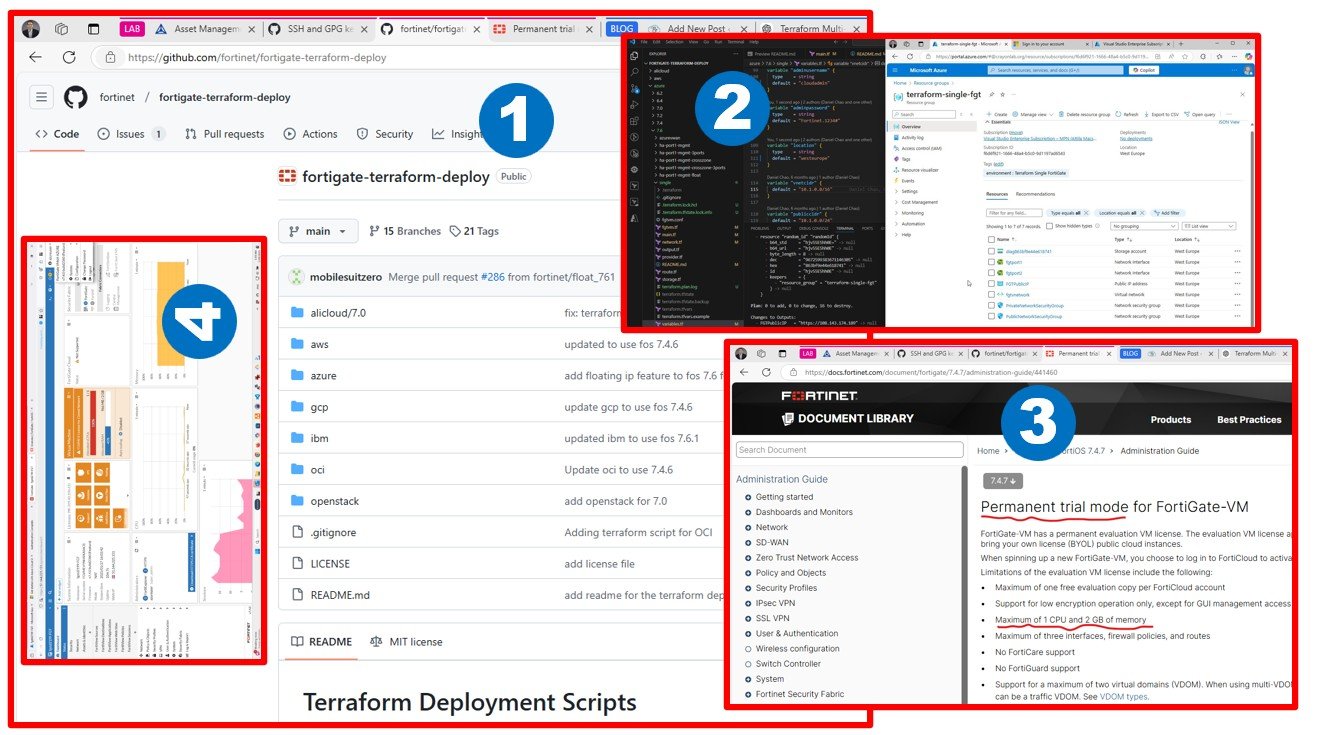In this blog post, I share my journey from working as a wedding steadicam operator to building YouTube recording studios at home and in the Microsoft Budapest office during the onset of COVID. I offer insights from my early filmmaking days, navigating professional equipment, to refining a minimalist setup for online events and presentations during the pandemic. I also explore the challenges of mastering public speaking and whiteboarding techniques for effective content creation. Moving forward, I’ll provide more details on my evolving video setup to help others streamline their own studios.
The Early Days: Attila as a Wedding Steadicam Operator
My love for cameras and photography began as a hobby and naturally expanded into filmmaking. In the early stages of my career, I ran a wedding filmmaking company, where I was a steadicam operator and post-production editor. I vividly remember navigating events with heavy professional filmmaking gear strapped to me. It was a labor of love more than a business venture—every bit of revenue went straight back into upgrading equipment for smoother camera movement, better lighting, enhanced audio, and more. Those were the days where passion truly drove my work forward.
COVID and the opportunity – The Microsoft Studio
I recall my time at Microsoft, where I took on the role responsible for Modern Work, focusing on Microsoft Teams and Direct Routing. While I was less enthusiastic about delving into the complex world of telecommunications—dealing with SIP trunks, session border controllers, and similar technologies—everything changed when COVID hit. Secure remote work became the primary focus, and online events and live broadcasting surged in popularity. Seizing the moment, I led the development of what became known as the “Microsoft Studio” in the Microsoft Budapest office. At the same time, I began building a similar setup in my living room, turning my home into a mini recording & broadcasting studio.
From Collecting Filmmaking Gear to Gaining Experience Leading to the Optimal Minimal Setup
I probably spent more money than I should have on high-end equipment I didn’t really need. A prime example is the Blackmagic Design ATEM Mini Extreme—I never came close to using all 8 HDMI inputs on that video switcher. For a basic two-zone lighting setup, 3 lights for 3-point lighting and 2 for background coloring are more than enough. A quality backdrop is essential, and I prefer gray, black, or white over the traditional green screens. You also don’t need a flagship Z CAM E2-F6 Full Frame 6K Cinema Camera to record an IT presentation in your YouTube studio. Fortunately, I was able to sell off most of the unnecessary gear without much loss, thanks to inflation and the recent chip shortages.
My Current (minimal) Gear Setup:
1 x Canon EOS R (main camera)
1 x Canon EOS RP (secondary camera)
1 x BlackMagic Design Atem Mini Pro (4 HDMI inputs, perfect for recording all I need)
2 x Godox UL 150 silent lights (fanless, ideal for video)
2 x NEEWER 305cm Stainless Steel C-Stand Light Stands with wheels
2 x Neewer Smart Metal LED Lights (for dynamic background coloring, perfect on gray backdrop)
Camera rig(s), large TV teleprompter, and a heavy duty tripod, Sennheiser XLR clip-on microphone.
The setup in the picture was definitely more than I needed—luckily, I sold most of it and put the money toward my kids’ education.


This is the Microsoft office, though some of the more extreme gear (like the jib/crane) is actually from my old wedding business and was used by our community of tech enthusiasts. Those were the good old days!

I filmed this video below, but I’m not sharing it publicly because it includes internal shots of the office and features some of my wonderful colleagues who haven’t yet given consent to be featured on my blog.
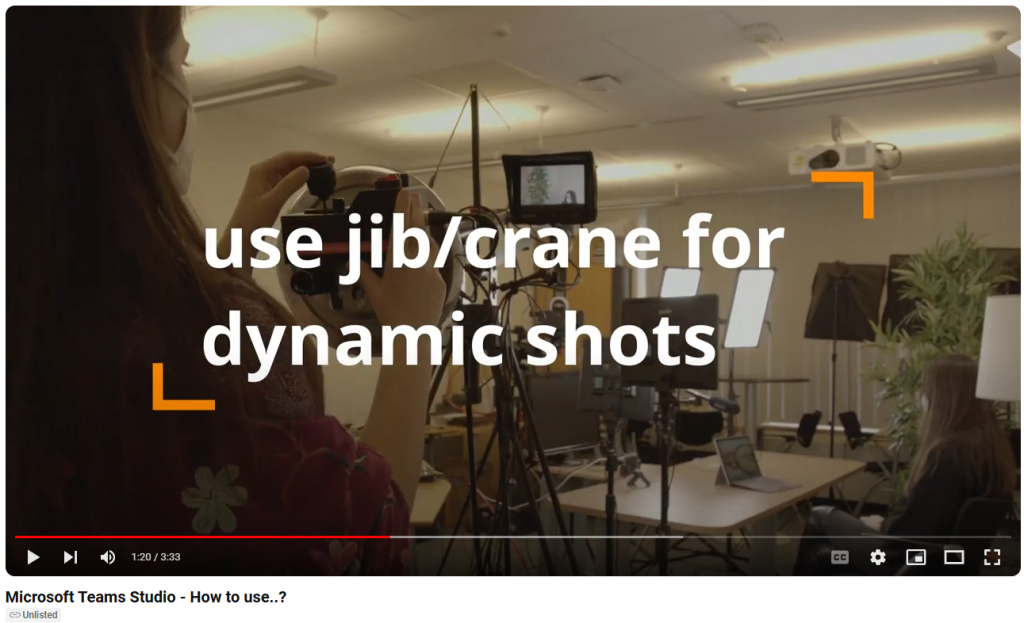
Improving Public Speaking: Teleprompters, Outlines, or Scripts?
Once you’ve got the optimal setup, the next challenge is learning how to use it effectively. I’m still experimenting—practicing my recordings, refining my videos, and getting comfortable with teleprompters, public speaking training apps, and balancing between scripts and outlines. It’s a tough skill to master, especially since IT professionals aren’t typically trained as TV news anchors. But it’s a skill that can definitely be improved. I remember presenting in front of 600 people in a large cinema years ago, advocating for VMware. Hopefully, I can do the same for an unlimited online audience. I also hope my family and I, especially my boys, can find a fun and engaging way to do this together.
Creating Engaging Whiteboard Presentations That Audiences Can Follow
Over time, I’ve experimented with numerous devices to improve my whiteboarding skills. Currently, I believe that an interactive display, like a TV paired with a digital pen, offers the best solution when recorded within the frame. This is something I’m actively testing and refining.
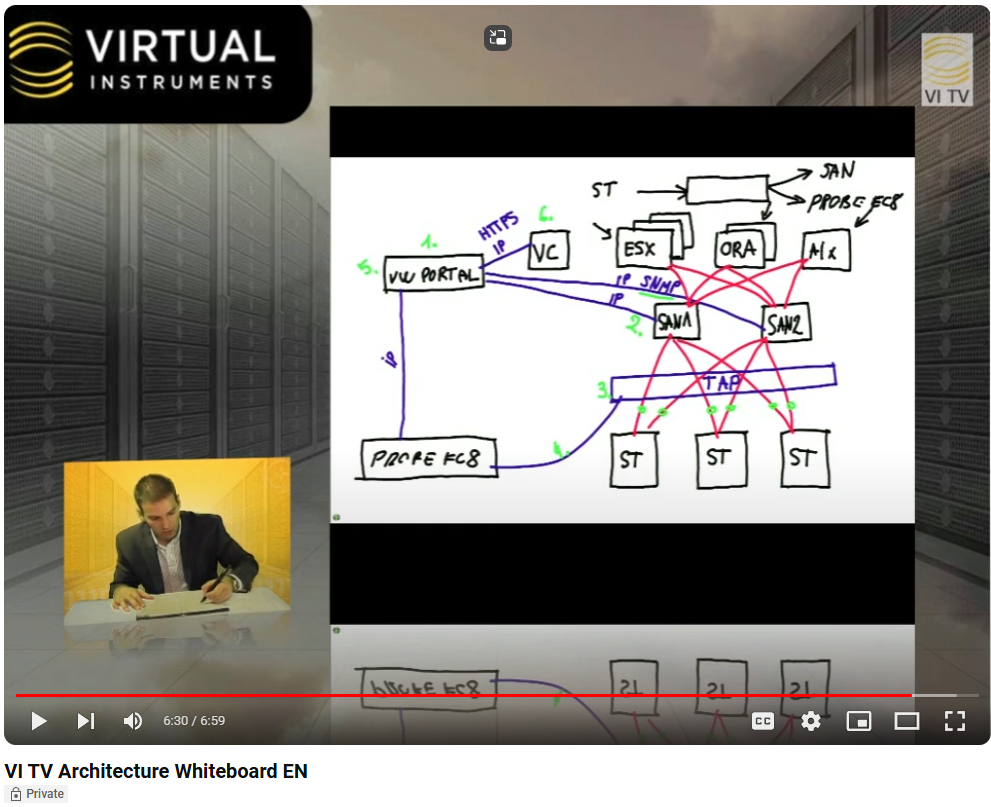
Here I am, 10 years ago at Virtual Instruments: VI TV Architecture Whiteboard EN – YouTube
I’m confident I could do an even better job today 🙂
What’s next
As I begin recording, I’ll share all the details about my gear, giving you a clearer picture of how my YouTube setup has evolved over the years and what’s next for me. Later on, I’ll post photos and a list of my equipment to help save you time by showing what has worked best for me.