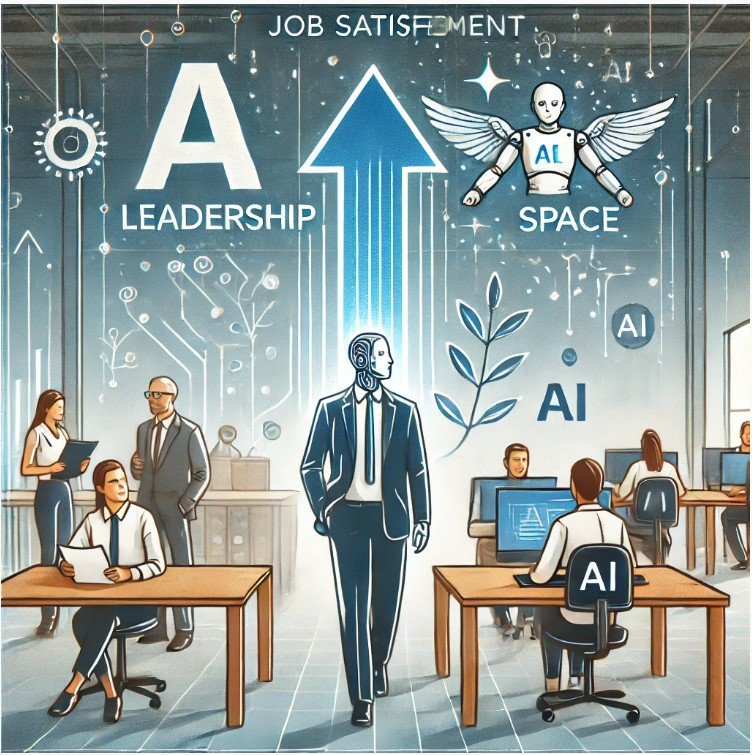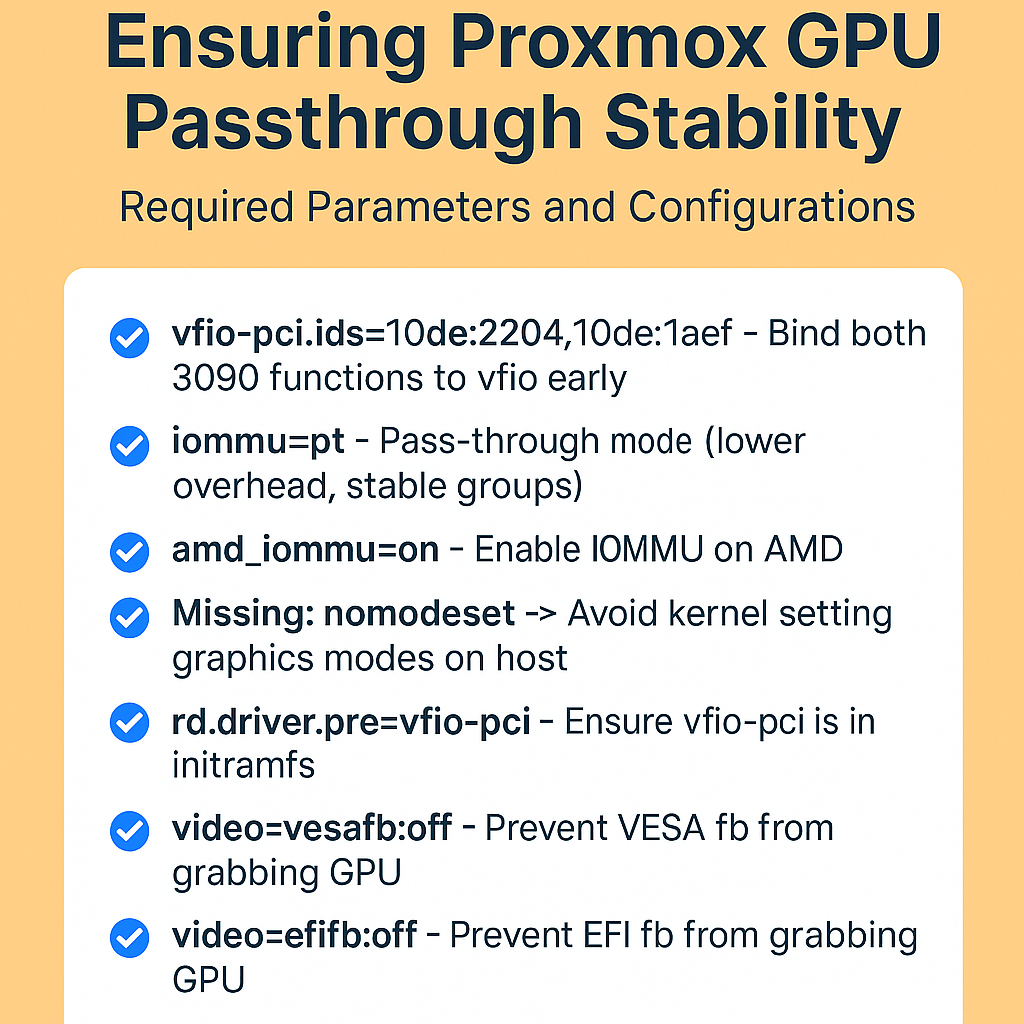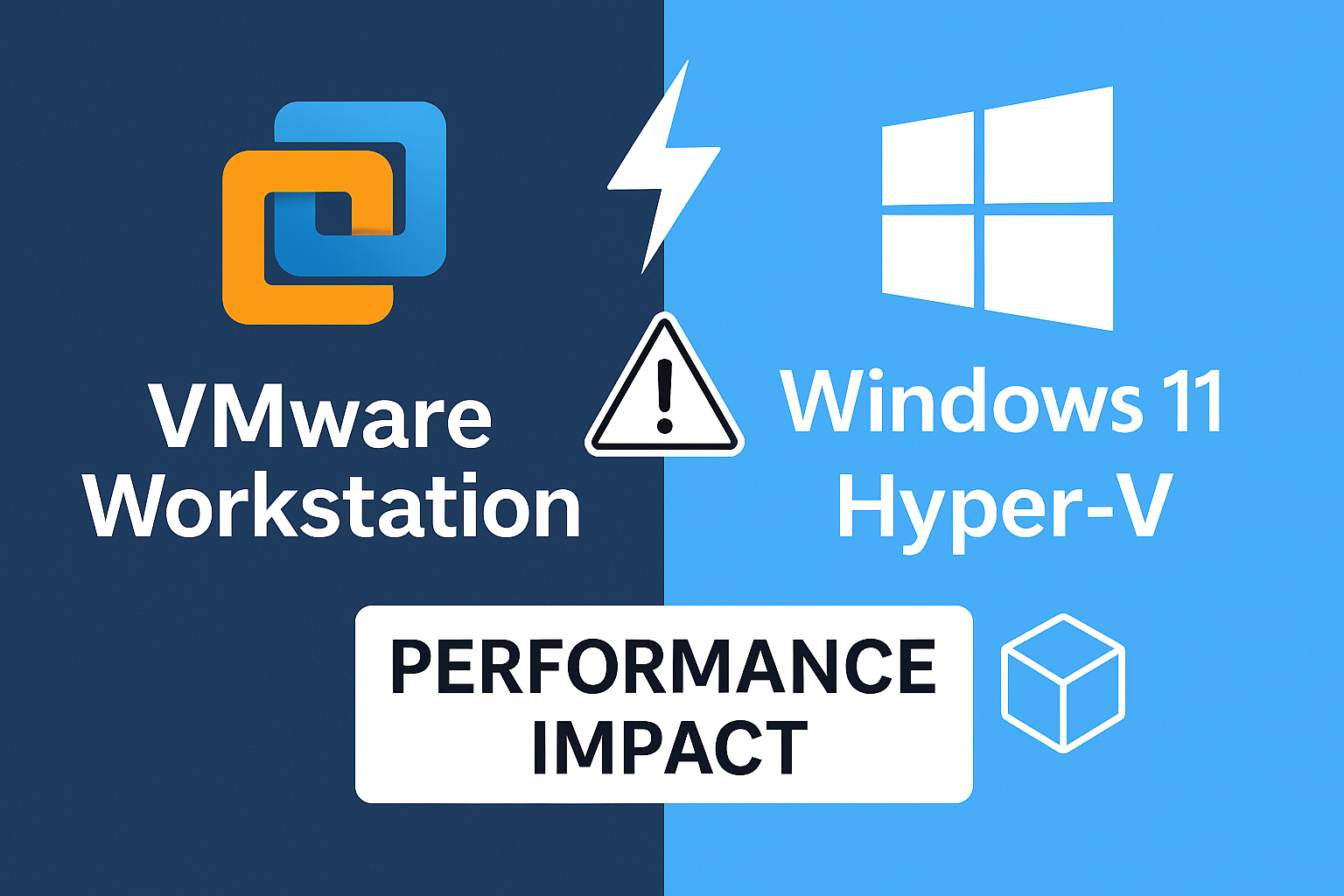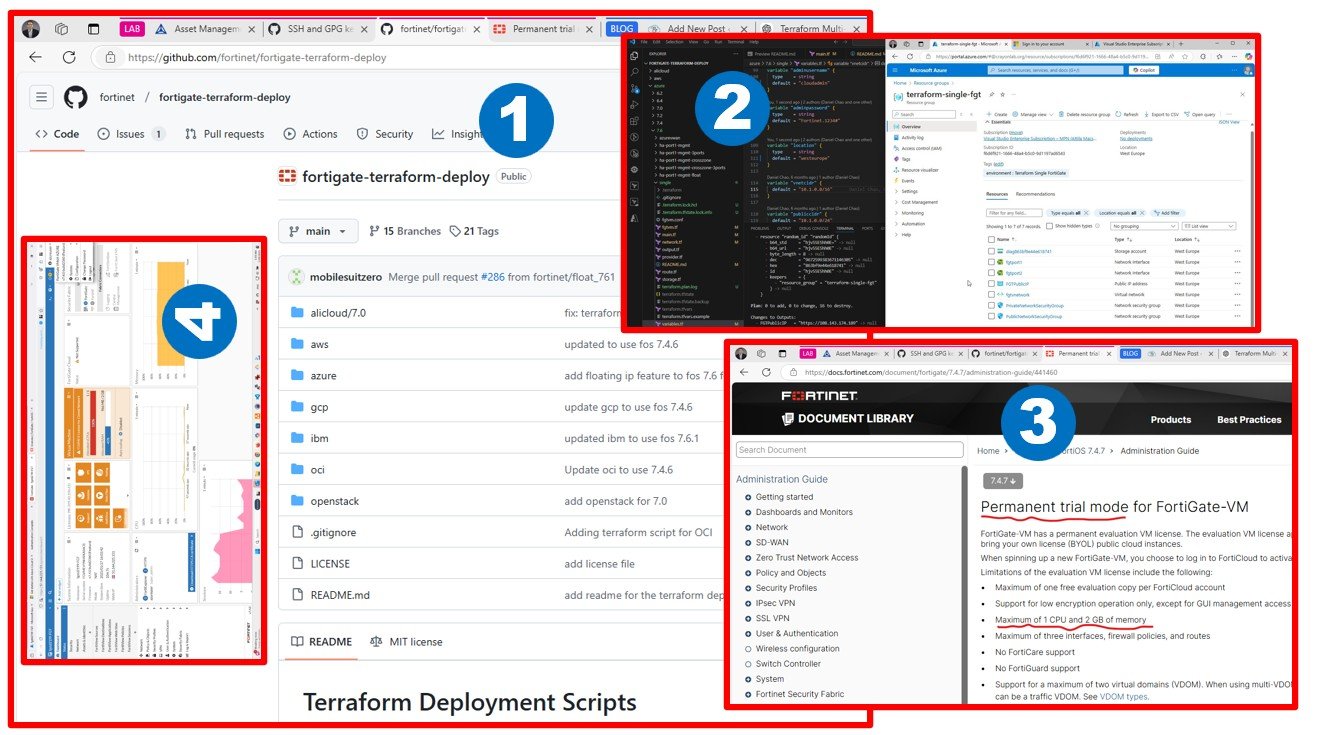I often ask my peers—particularly those from my generation (80s)—what truly makes them happy at work. What’s the secret to fostering employee engagement that inspires people to go beyond simply fulfilling their duties? Through my research and conversations, I’ve found that people seek three key factors in a job: a growing market, a leader and team they connect with, and the ‘space’ to operate effectively. In today’s evolving landscape, AI has also become a significant tool that can empower both junior and senior professionals to perform at their best. In this article, I’ll explore these factors in depth, reflect on whether I’ve followed them throughout my career, and consider how AI is shaping the way we work.
The AI impact
I’m still inspired by the recent AI Summit, but I believe many attendees left with the idea that AI could potentially replace the wisdom of senior professionals and offer those opportunities to junior employees powered by AI. I believe this is fundamentally wrong.
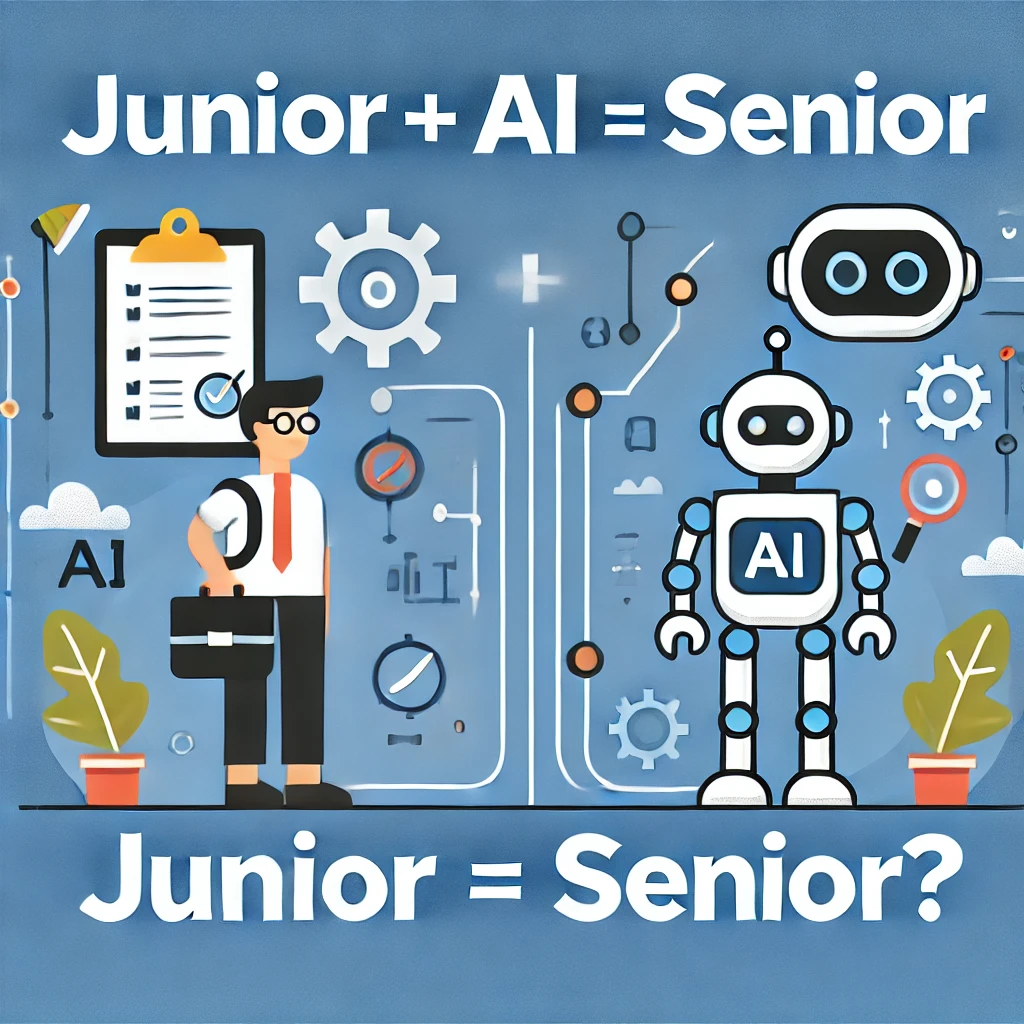
The way I see it, both junior and senior professionals can benefit from using AI in their work. For example, the images here were generated by OpenAI’s DALL-E engine, an AI model designed to create visuals from text prompts. Even this text you’re reading now has been grammar-checked or partially rewritten by AI, but I remain the author behind it. I’m still the one in control—the pilot steering the direction.

The growing market
When the market is thriving and there’s high demand and revenue, everything seems rosy – what my UK peers would call “happy days.” However, when company profits or stock prices start to drop, the internal impact becomes unavoidable. You’ll see how people react under pressure, often revealing their true character. In tough times, the right leader can still guide the team through adversity, keeping morale and performance intact. This brings me to the next crucial factor: The Leader and the Team.
The Leader and the Team
I often say that everyone brings their own history, background, and skills to the table, and with time, wisdom naturally follows from experience. You can’t buy wisdom, just as you can’t simply plant a fully grown tree in your backyard. It develops over time. Finding where your unique skills fit within an organization is essential. You bring something that your colleagues may not have, just as they have strengths you may lack. This is the essence of teamwork—curiosity, a positive attitude, and a sense of humor all help it thrive. I’ve observed both great leaders and ineffective managers, taken several courses, and read many books on people management. I recognize that managing people requires a special set of skills—not everyone has them, but it’s something that can be developed.
The SPACE
Let me share a story to illustrate what I mean by “SPACE.” During my time at a large organization, I found real satisfaction working with a particular group of partners and customers. I felt like their advocate, helping to drive their growth while simultaneously boosting the organization’s revenue. It was a unique setup—our small team was the only one engaging with these partners, creating a sense of a company within a company, where our impact was unmistakable. In contrast, when larger teams became involved or when too many people were merely observing the project, it became hard to identify who was contributing to the success and in what way. That’s why I believe it’s essential for the expected outcomes of your work to be clearly defined and achievable. You need the time and space to meet those goals, with peers who collaborate rather than interfere.