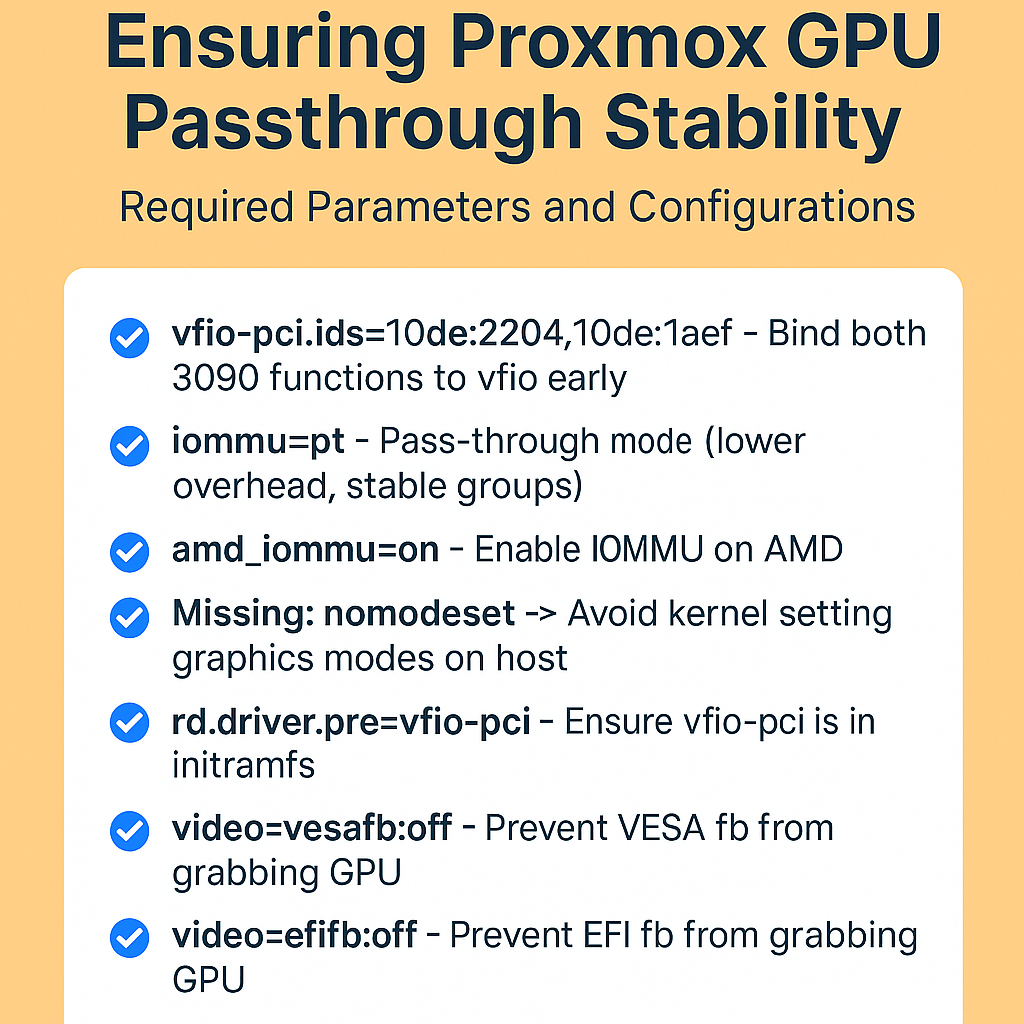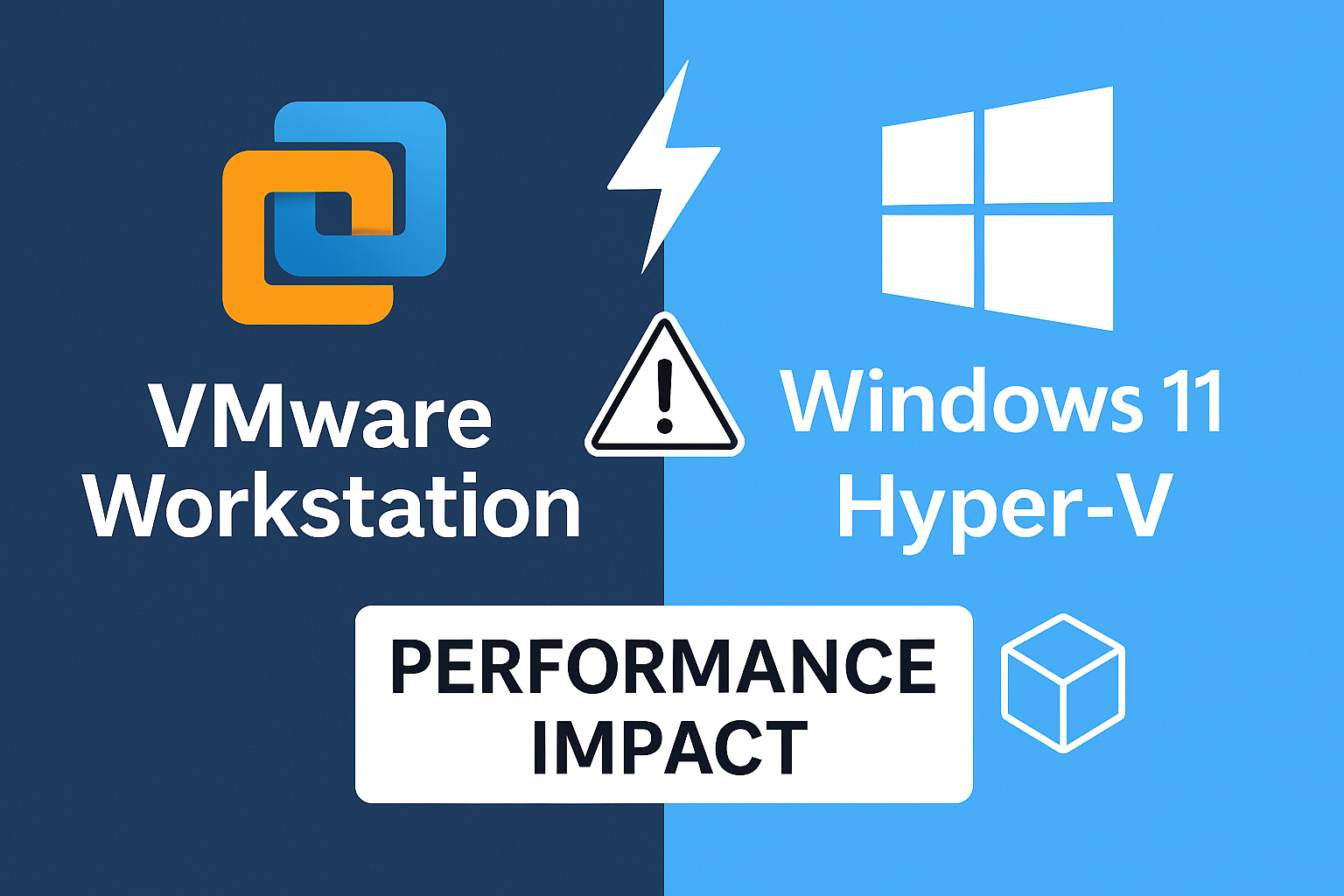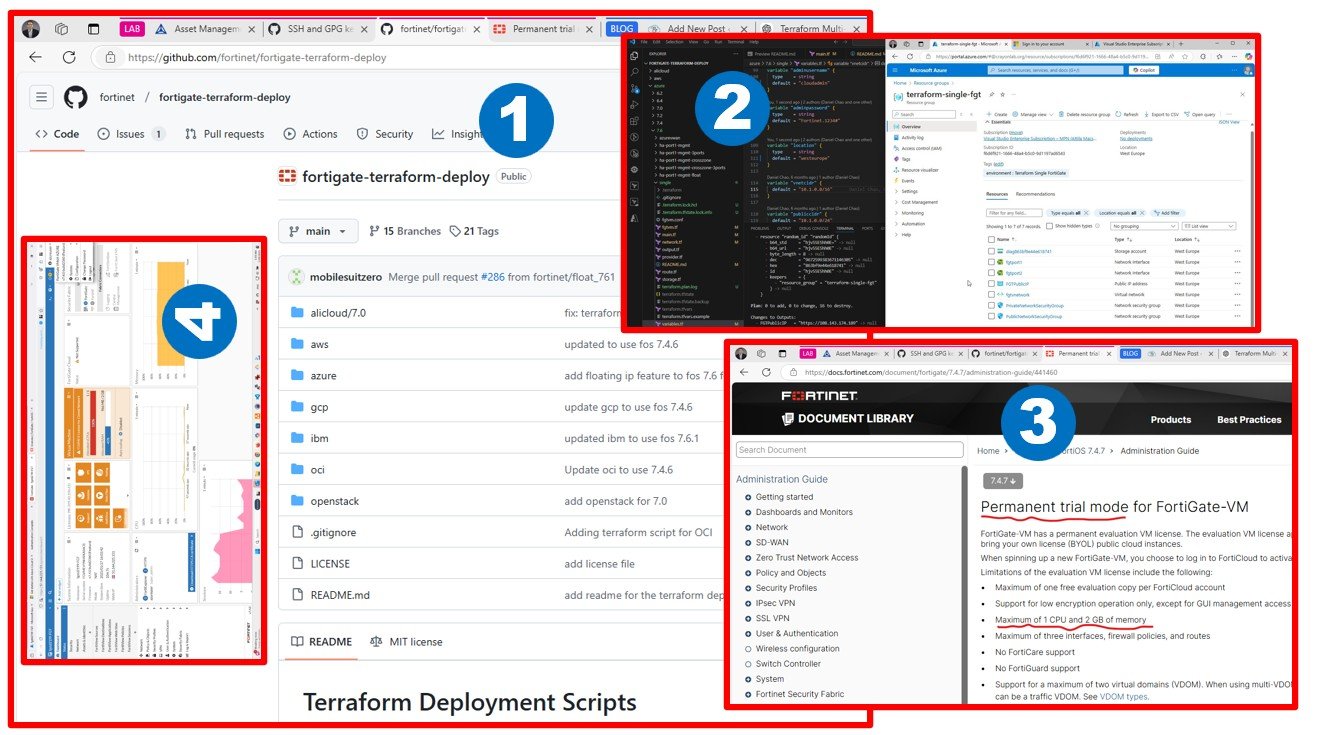This article compares Azure Migrate and AWS Migration Evaluator, focusing on their assessment capabilities. By feeding identical on-premises workloads into both tools, I analyze the recommended cloud resources, instance types, and pricing to help you make informed cloud migration decisions.
Azure Migrate and AWS Migration Evaluator are powerful tools designed to streamline the cloud migration process by assessing on-premises workloads and recommending optimal cloud resources. Azure Migrate offers a comprehensive solution within the Azure ecosystem, guiding users through discovery, assessment, and migration. AWS Migration Evaluator (formerly TSO Logic) focuses on cost analysis and right-sizing AWS resources, providing detailed pricing comparisons. Both tools aim to simplify migration planning, but their approaches and features vary. In this article, I’ll compare how each tool evaluates the same workloads, helping you choose the best fit for your cloud strategy.
The source: On-premises VMware (LAB)
As ex. VMware employee, a decade later I still can’t think about other sources but VMware 🙂
Since Broadcom acquired VMware, I’ve faced some challenges updating my nested lab due to limited access to ESXi images. However, with the help of my network (using VMUG membership) and/or Crayon’s VMware partnership (NFR licenses), I plan to resolve this issue as soon as possible. For now, using vCenter 8 with ESXi 7 should suffice. The key is that the variety of templates and VMs I’ve prepared over the years can still be utilized for this setup.
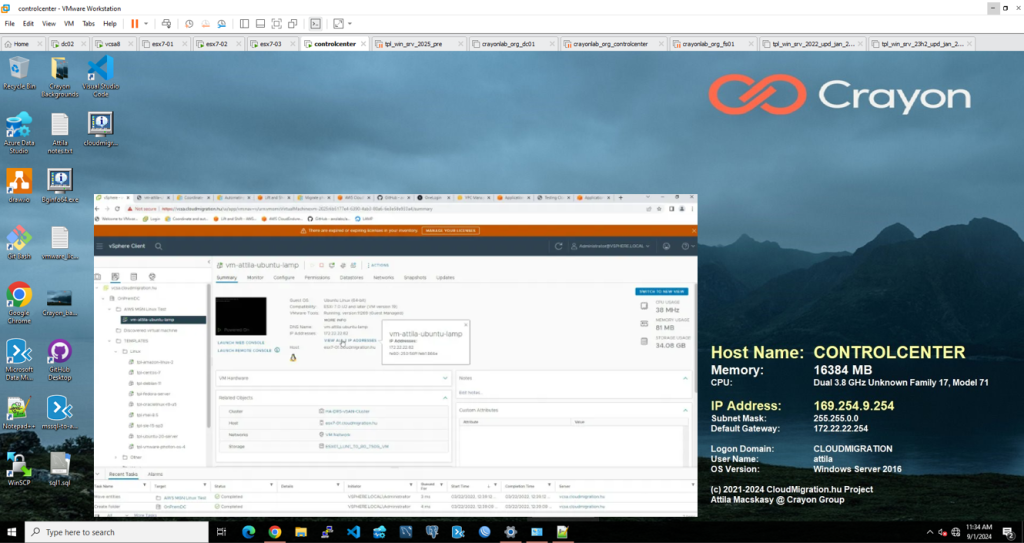
My LAB is a little bit broken since I recently upgraded my home network by adding some amazing new hardware from Mikrotik, changed networking, etc.

I will be updating my lab in the first week of September and will continue working on completing this article as soon as possible.
Offline data-import based comparisons using import templates
[ coming soon ]
Azure Migrate Assessment – RVTools Excel-based
[ coming soon ]
AWS Migration Evaluator (formerly TSO Logic) Assessment – using the import template
[ coming soon ]
Online helper-appliance based comparisons
[ coming soon ]
Azure Migrate Assessment – by deploying the Azure Migrate appliance and connecting to VMware vCenter
[ coming soon ]
AWS Migration Evaluator (formerly TSO Logic) Assessment – online approach
[ coming soon ]